Don’t like the proposed WordPress 2.7 menu structure? Why not make it sortable and with ability to rename top-level menu items so that those who still prefer Manage and Write instead of Posts and Pages can have it.
Here is how it works:
- Select Customize Menu button at the bottom of menu to enable editing and sorting.
- Click on top-level menu item to edit the label.
- Click on top-level menu outside the label text (on the arrow, for example) to collapse/expand menu while still in edit mode.
- Use drag-and-drop to sort menu items (including the top-level ones).
What do you think?
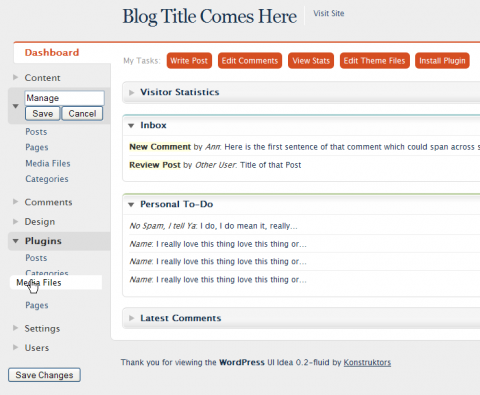
Kaspars, I love that as an idea, you should definitely write a plugin for that.
I think it is not something that should be in the core though, just because I think it needs to start being weeded a little instead of being added to.
Andrew, I am glad you like it, and I agree with you that this shouldn’t be in the core. However to enable this feature as a plugin, the menu can’t be hardcoded as it currently is.
The menu renaming stuff is a great idea. It *can* be written as a plugin, actually I think I’ll steal this idea when I update my Admin Drop Down Menus for 2.7
Ozh, it’s great to hear that you are actually willing to update your plugin for 2.7 after such a radical UI change. Are you planing to make it drop-right instead of drop-down?
Regarding the menu renaming stuff — would you do it through javascript or is there a more elegant way of doing it?
I’ll update it because I think I simply hate the new UI menu logic, and I’m my primary target user :)
It will definitely have drop down menus, as they are IMHO much more elegant and usable and real estate savers, but I might have a look at other options too.
Regarding renaming, JS is totally an option, or you could hack $menu and $submenu like I’m doing in my plugin.
Ozh, sounds excellent. Let me know when you have something ready for testing or if you need any assistance with the CSS stuff.
I love your admin interface. It gives all the information you need and it’s easy to use. It would make a very popular plugin.